10 Incredible Google Colab Notebooks for Exploring Stable Diffusion
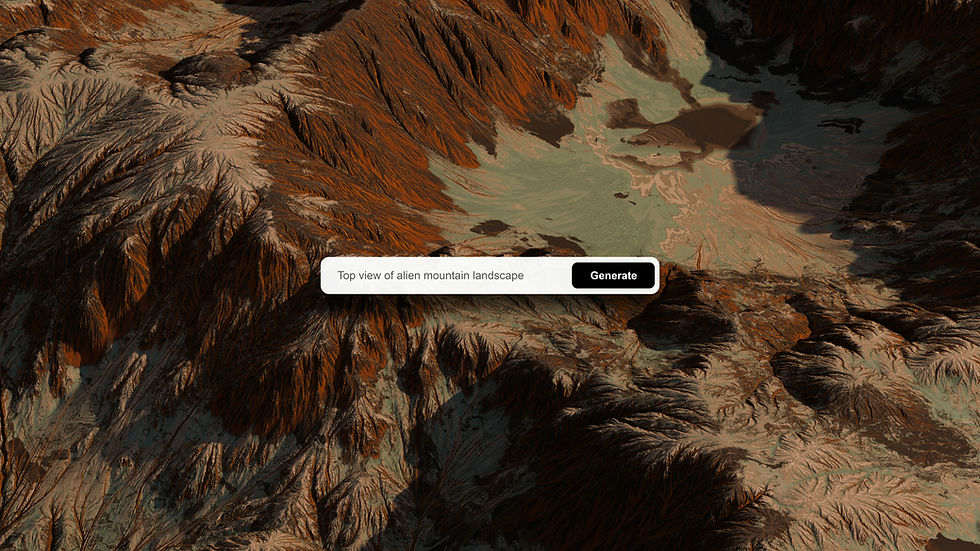
The rise of Stable Diffusion, a cutting-edge text-to-image generation model, has sparked a revolution in AI-generated art and image synthesis. As an open-source model, it allows users to create highly detailed images from text prompts, making it a go-to tool for digital artists, developers, and AI enthusiasts alike. If you’re looking to experiment with Stable Diffusion and want to get started quickly, Google Colab notebooks are a fantastic resource. These notebooks provide cloud-based environments where you can run Stable Diffusion without needing high-end hardware or complex setups.
In this article, we’ll explore 10 awesome Google Colab notebooks that allow you to easily interact with Stable Diffusion, experiment with its capabilities, and start generating stunning visuals.
1. Stable Diffusion Colab by CompVis
Overview:
This official Stable Diffusion Colab notebook from CompVis, the team behind the model, offers a straightforward way to start generating images using pre-trained models. It allows users to input text prompts and generate images with minimal setup.
Key Features:
Pre-trained Models: Leverage the official pre-trained models to generate high-quality images from text prompts.
Custom Settings: Adjust the model’s parameters, such as resolution and iteration count, to fine-tune the output.
User-Friendly Interface: No coding experience is necessary to run this notebook; it’s designed for quick experimentation.
Why It’s Awesome:
This is the go-to starting point for anyone new to Stable Diffusion. The notebook is well-documented and easy to use, making it perfect for beginners.
2. The Simplified Stable Diffusion Notebook by Hugging Face
Overview:
Hugging Face has created a simplified Colab notebook that integrates Stable Diffusion with their Transformers library. This notebook provides a clean interface to generate images from text prompts and is well-suited for quick demos or learning purposes.
Key Features:
Hugging Face Integration: Easily use the Hugging Face model hub for accessing pre-trained models and updates.
Simple and Fast: Focuses on ease of use with minimal configurations required.
Custom Prompt Support: Generate images using your own text prompts in seconds.
Why It’s Awesome:
This notebook is perfect for users who want to try out Stable Diffusion quickly without worrying about complex model settings or custom configurations.
3. Inpainting with Stable Diffusion Colab
Overview:
This Colab notebook focuses on inpainting—a feature of Stable Diffusion that allows users to edit parts of an image by generating new content that blends seamlessly with the surrounding context. This tool is ideal for fixing or modifying parts of an image based on specific prompts.
Key Features:
Inpainting Capabilities: Remove or alter parts of an image by instructing the model to regenerate specific areas.
Custom Masking: Manually mask parts of the image that you want the model to edit.
Detailed Output: Generate high-resolution inpainting results with precise control over the modifications.
Why It’s Awesome:
This notebook opens up creative possibilities for image editing, allowing artists to improve, customize, or transform images in unique ways.
4. Img2Img with Stable Diffusion Colab
Overview:
Img2Img allows you to generate images based on an input image and a text prompt. This Colab notebook is perfect for transforming existing images by providing a creative prompt that alters the image's style, composition, or content.
Key Features:
Image-Based Input: Use any existing image as a starting point and modify it using Stable Diffusion’s image generation capabilities.
Fine-Tuned Outputs: Control the degree of transformation by adjusting the model’s parameters.
High-Resolution Results: Generate high-quality images with fine detail based on input photos.
Why It’s Awesome:
This notebook is great for artists and designers who want to explore transforming their existing artwork or photographs into entirely new visuals.
5. Stable Diffusion with Gradio Interface Colab
Overview:
This notebook integrates Gradio, a popular library for building simple UI interfaces for machine learning models, with Stable Diffusion. It allows users to interact with the model through a graphical user interface (GUI), making it more accessible for non-programmers.
Key Features:
User-Friendly Interface: Interact with Stable Diffusion through a drag-and-drop interface powered by Gradio.
Quick Image Generation: Easily input text prompts and generate images without needing to write code.
Interactive Controls: Fine-tune parameters such as image resolution and iteration count using simple sliders.
Why It’s Awesome:
This notebook is perfect for users who prefer a no-code solution for interacting with Stable Diffusion and want a more visual approach to text-to-image generation.
6. Textual Inversion with Stable Diffusion Colab
Overview:
Textual Inversion allows you to train the Stable Diffusion model on a specific subject or concept, enabling the generation of images that better reflect unique or niche ideas. This Colab notebook provides the necessary tools to fine-tune the model on new concepts or visual styles.
Key Features:
Custom Training: Train the model to generate images based on new or rare subjects.
Personalized Outputs: Generate images that reflect a unique style or subject matter that the original model doesn’t cover.
Highly Detailed Results: Produce more accurate and detailed results for niche use cases.
Why It’s Awesome:
This notebook is perfect for advanced users who want to explore customizing Stable Diffusion to fit specific creative or professional needs.
7. Stable Diffusion Animation Colab
Overview:
This notebook expands the capabilities of Stable Diffusion by introducing animation generation. It allows users to create animated sequences from text prompts by interpolating between images, enabling dynamic visuals instead of static images.
Key Features:
Animation Capabilities: Generate animations that flow smoothly between different image prompts.
Frame-by-Frame Control: Customize how each frame of the animation is generated and how transitions occur.
Text-to-Animation: Create animations directly from text descriptions, making it perfect for creative projects.
Why It’s Awesome:
For artists and creators looking to experiment with AI-generated animations, this notebook opens up exciting possibilities for moving visuals.
8. Latent Diffusion with Stable Diffusion Colab
Overview:
This notebook takes you through the process of using latent diffusion models (LDM), a more efficient approach to image generation, which allows for faster and more accurate generation of high-resolution images. It leverages Stable Diffusion in its latent space for improved performance.
Key Features:
Latent Diffusion Optimization: Generates images more efficiently by using latent diffusion, reducing resource consumption.
Improved Accuracy: Provides more refined results by generating images in the latent space, which often leads to better detail and clarity.
Customizable Parameters: Allows for extensive customization of the generation process.
Why It’s Awesome:
This notebook is ideal for those looking for faster image generation while maintaining high-quality results, particularly useful for large projects or experimentation.
9. DreamBooth for Stable Diffusion Colab
Overview:
DreamBooth is a technique that allows you to fine-tune Stable Diffusion on a particular subject (such as a person or object) to generate images that closely resemble the subject. This notebook walks you through the process of fine-tuning the model to create personalized outputs.
Key Features:
Fine-Tuning: Train the model on specific subjects or styles to get more accurate results.
Custom Image Generation: Generate images with more personalized and detailed outputs based on the subject you're training on.
Intuitive Workflow: A step-by-step process for training and generating with DreamBooth.
Why It’s Awesome:
For users looking to personalize the image generation experience, DreamBooth provides a powerful tool for training Stable Diffusion on custom subjects or unique styles.
10. Image Super-Resolution with Stable Diffusion Colab
Overview:
This notebook focuses on using Stable Diffusion for super-resolution—the process of enhancing the resolution of an image. With AI-driven upscaling, you can turn low-resolution images into high-quality versions with stunning detail.
Key Features:
AI Upscaling: Improve the resolution of any image by generating higher-quality versions using Stable Diffusion.
Detail Enhancement: Maintain image fidelity while increasing resolution.
Fast Processing: Generate super-resolved images quickly with optimized performance.
Why It’s Awesome:
For designers, artists, or anyone needing to upscale images without losing quality, this notebook offers a powerful and accessible solution through AI-driven enhancement.
Conclusion: Unlocking the Power of Stable Diffusion with Google Colab
Stable Diffusion has opened up a world of creative possibilities, from generating realistic images to transforming art with AI. These 10 Google Colab notebooks provide accessible and powerful tools to help you dive into AI-generated art, explore new techniques like inpainting and img2img, and even create animations. Whether you’re an artist, developer, or AI enthusiast, these notebooks are an excellent way to get started and unlock the full potential of Stable Diffusion.




